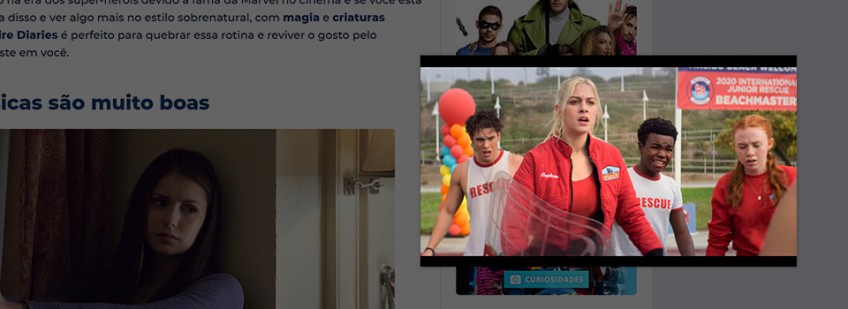
How to watch Youtube in a floating window that overlaps everything
Oi eu sou o Felipe! Sou artista digital. Nesse blog falo sobre o que gosto e o que me inspira. Compartilho curiosidades sobre o mundo geek, tutoriais e muito mais.
In this post I will teach you how to watch videos overlaid on the screen while you can do other things on the PC. It's very simple. Just install a chrome extension.
If you usually work on your computer and also watch Youtube or Netflix and don't like sharing your screen with another browser tab, the Google Chrome PiP - Picture in Picture Plus extension is perfect for you.
Basically it turns any video you are watching into a floating window that sits on top of all windows. You can keep watching while interacting with other sites and applications.
To use just install the extension in Google Chrome and go to the tab where the video is and press the Alt + P shortcut keys and the video is transformed into a floating window that you can move or change the size of.